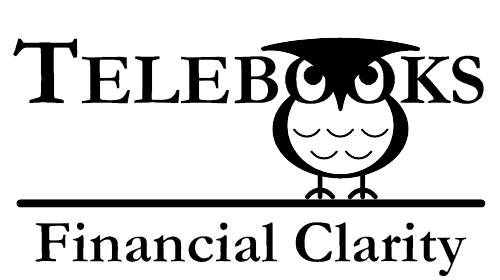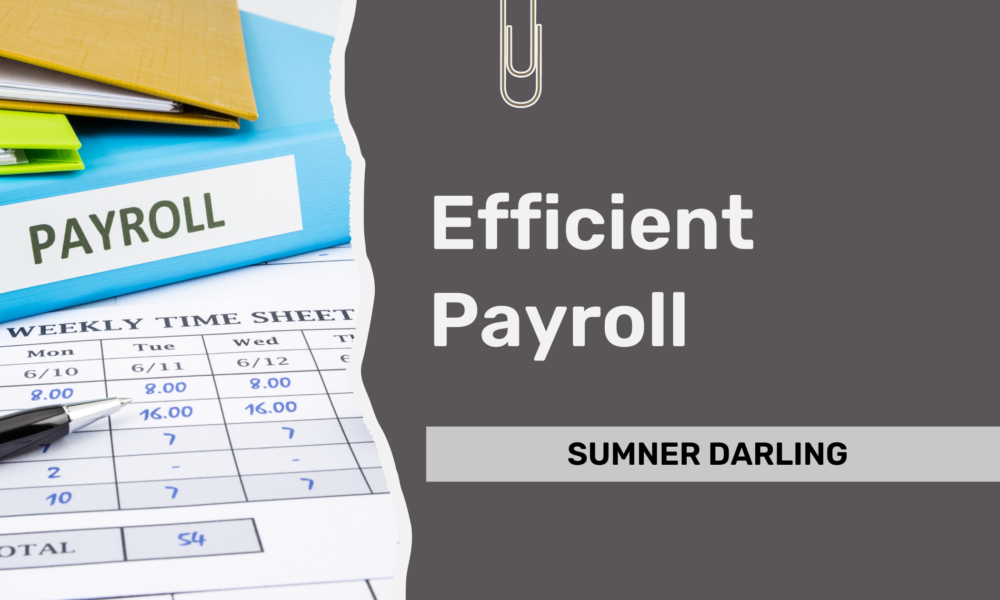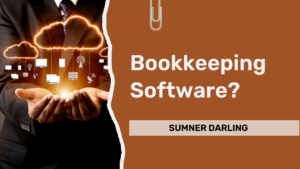Introduction: Efficient Payroll for Architecture Firms
Managing efficient payroll for architecture firms can be a struggle. Whether you’re new or experienced, payroll can quickly overwhelm you. Without a dedicated HR or accounting team, payroll can feel time-consuming and stressful. As a result, many firm owners face the same challenge: “How can I simplify payroll while ensuring compliance?”

The good news is that you don’t need to be a payroll expert. Cloud-based payroll software can automate most tasks. Tools like Gusto, QuickBooks Payroll, and ADP handle wage calculations, tax filings, and more. Ultimately, these systems ensure payroll accuracy, helping you stay compliant with tax regulations and avoid costly errors.
In this guide, we’ll cover the best practices for efficient payroll for architecture firms and also address some common misconceptions. For example, should you track payroll by project or integrate payroll with time tracking? By the end of this post, you’ll have actionable steps to implement a payroll system that fits your firm’s needs, freeing you up to focus on growing your business.
1: Why Cloud-Based Payroll Is Best for Small Architecture Firms
Managing efficient payroll for architecture firms can feel complicated, especially without an in-house HR or accounting team. So, how can small architecture firms streamline payroll and stay compliant? The answer lies in cloud-based payroll software. To the extent possible, cloud-based payroll systems, including Gusto, QuickBooks Payroll, and ADP, automate payroll tasks. For small firms, this means you’ll spend less time on manual calculations and tax filings. Instead, you can focus on client projects and firm growth.

1.1. The Efficiency of Cloud-Based Payroll Software
Do payroll tasks often bog you down? Fortunately, cloud-based software eliminates manual work and automates critical tasks like:
- Automated payroll calculations: The software calculates salaries and wages, ensuring your employees receive accurate payments every time.
- Tax compliance: These systems calculate, file, and pay payroll taxes automatically, keeping your firm compliant.
- Direct deposit: By using direct deposit, you can skip the hassle of paper checks—employees receive their payments seamlessly, reducing errors and unnecessary paperwork.
- Employee self-service: Employees can access their pay stubs, W-2s, and benefits information at any time, cutting down on payroll questions.
As you can see, these features save you time and minimize payroll errors. Additionally, it’s important to note that payroll systems don’t always integrate with time-tracking or project management tools. This brings us to common payroll practices in small firms.
1.2. Common Payroll Practices in Small Architecture Firms
One common question firm owners ask is: “Do I need to track payroll by project?” The short answer is no. In small architecture firms, payroll and project-based time tracking are usually separate processes. Firms track hours for client billing, but these hours rarely affect payroll directly. Instead, payroll counts as general overhead, while time-tracking data helps monitor projects.
Most firms keep payroll simple. Salaried employees get their fixed pay, and hourly employees receive payments based on the total hours worked. Time-tracking tools like BigTime, Monograph, or Harvest log hours by project, but this breakdown by project doesn’t change payroll amounts.
1.3. The Role of Time Tracking and Project Management Software
While cloud-based payroll systems handle payroll efficiently, time-tracking and project management tools are essential for project oversight. Tools like BigTime, Monograph, or Harvest allow firms to track project hours, measure resource utilization, and estimate project profitability. These tools focus on project success but don’t necessarily need integration with payroll software. Payroll systems ensure accurate payments, while time-tracking tools manage project performance.
1.4. Takeaways
In summary, cloud-based payroll software provides an efficient solution for managing payroll. Meanwhile, time-tracking tools ensure accurate project management. By treating payroll as overhead, you can focus on choosing solutions that prioritize compliance, accuracy, and ease of use. This separation between payroll and project tracking keeps operations simple, allowing your firm to focus on delivering high-quality architecture projects.
2. Cloud-Based Payroll Software: Which One Is Right for Your Firm?
Selecting the right software is crucial for managing efficient payroll for architecture firms. Since most firms don’t have dedicated payroll or HR staff, they need a system that’s both user-friendly and cost-effective. In this section, we’ll explore the key factors to consider and evaluate the top options—Gusto, QuickBooks Payroll, and ADP—based on user reviews and expert analysis.

2.1. Key Criteria for Small Architecture Firms
When choosing payroll software, it’s essential to focus on factors that directly impact how you manage payroll efficiently and stay compliant. Here are the key criteria:
- Ease of use: The software should be intuitive, requiring minimal setup and training.
- Cost-effectiveness: You should ensure the price is reasonable, especially with tight budgets.
- Automation and compliance: Automating calculations and tax filings is essential for accuracy.
- Time-tracking integration: While payroll and time tracking are often separate, integration can enhance convenience.
- Customer support: Reliable support is critical when you encounter issues or need assistance.
- Support for salaried and hourly employees: The software must handle both types seamlessly.
2.2. Trade Study: Gusto, QuickBooks Payroll, and ADP
Now, let’s compare Gusto, QuickBooks Payroll, and ADP based on the criteria above, using recent user feedback and expert analysis (from trusted sources such as Merchant Maverick and other payroll software review platforms). In the following comparison, the criteria is weighted based on a typical small architecture firm’s needs. You may update the weights specific to your firm’s needs and recalculate the total score for each software option.
| Criteria | Weight | Gusto | QuickBooks Payroll | ADP |
|---|---|---|---|---|
| Ease of use | 25% | 9 | 8 | 7 |
| Cost-effectiveness | 15% | 9 | 7 | 6 |
| Automation and compliance | 20% | 9 | 9 | 9 |
| Time-tracking integration | 10% | 7 | 9 | 6 |
| Support | 20% | 9 | 7 | 9 |
| Salaries/Hourly pay support | 10% | 8 | 9 | 8 |
| Total Score | 100% | 8.7 | 8.3 | 7.2 |
2.3. Analysis and Recommendations
- Gusto: Gusto works best for ease of use and affordability. It’s ideal for firms looking for a simple, user-friendly payroll solution.
- QuickBooks Payroll: QuickBooks Payroll is excellent for firms already using QuickBooks for accounting. It offers robust time-tracking integration but has weaker customer support.
- ADP: ADP provides comprehensive support, including 24/7 service. However, its higher costs may deter smaller firms.
2.4. Final Thoughts on Choosing Payroll Software
In conclusion, the right payroll software depends on your firm’s unique needs. Gusto is a great choice for ease of use and affordability, while QuickBooks Payroll works well for firms prioritizing time-tracking integration. ADP suits firms needing advanced features and around-the-clock support, although it comes with higher costs.
Moreover, you can customize this analysis to fit your firm’s specific requirements. By adjusting the weights of the criteria, you can prioritize what matters most for your operations. For instance, if cost-effectiveness is your top priority, you might increase its weight in the evaluation. This flexibility allows you to tailor the evaluation process, ensuring you choose the best payroll software for your small architecture firm.
3. How to Set Up Payroll Using Cloud-Based Software
Once you’ve selected the right payroll software, the next step is setting it up effectively. Although the setup process may seem daunting at first, cloud-based solutions simplify this task. Here’s a straightforward guide to setting up payroll for your architecture firm.

3.1. Gather Employee Information
First, gather all necessary employee data, including:
- Classifications (salaried, hourly, contractor)
- W-4 forms for tax withholding purposes
- Direct deposit information
- Benefits selections, if applicable
- Year-to-date payroll history, when previous payrolls have already been run for the year
3.2. Define Your Pay Schedule
Next, choose a pay schedule that best suits your firm’s needs. The two most common options are:
- Biweekly Payroll: Employees are paid every two weeks, resulting in 26 pay periods per year. This can cause cash flow challenges during months with three pay periods.
- Semi-Monthly Payroll (Recommended): Employees are paid twice a month, usually on the 1st and 15th or 15th and 30th. This option aligns with most salaried positions and simplifies benefit deductions and cash flow management.
For salaried employees, pay remains consistent each cycle, while for hourly workers, it’s essential to sync or enter hours worked to your payroll software. Given the cash flow needs of small firms and the predominance of salaried employees, semi-monthly payroll is the most practical choice for architecture firms.
3.3. Automate Payroll, Tax Filings, and Deductions
After defining the pay schedule, automate payroll, tax filings, and benefits deductions. Cloud-based payroll software ensures salaried employees are paid on time, while hourly employees’ hours sync with time-tracking software. Many firms pay hourly employees one period behind to create a buffer for accurate time entries. By automating payroll, you minimize the risk of late or inaccurate payments, while automating tax filings and benefit deductions helps ensure compliance with tax regulations.
3.4. Employee Self-Service Portal
Many cloud-based payroll systems include an Employee Self-Service Portal, which simplifies administrative tasks. During onboarding, employees can easily submit direct deposit details and tax forms. Throughout their employment, employees can access pay stubs, track earnings, and update personal information. This self-service model reduces the burden on HR and management, allowing employees to manage their own records efficiently.
3.5. Final Thoughts and Takeaways
By implementing cloud-based software, firms can ensure efficient payroll for architecture firms, streamlining operations and saving time. Automating tax filings and benefit deductions reduces errors and saves time. By gathering accurate employee data and defining a practical pay schedule, your firm will ensure smooth payroll operations. Once the system is in place, you can shift your focus to what truly matters—managing and growing your architecture projects.
4. How Payroll Software Ensures Compliance (And What You Still Need to Do)
Ensuring compliance is a key aspect of maintaining efficient payroll for architecture firms. With federal, state, and local taxes, along with employee benefits and labor laws, there’s a lot to manage. Fortunately, payroll software automates many of these tasks. However, you still have certain responsibilities to ensure everything runs smoothly. Let’s break down what payroll software handles and what you need to monitor regularly.

4.1. What Payroll Software Handles
Payroll software takes care of automating tax calculations and filings. It automatically calculates federal, state, and local taxes for each employee and files them on time. As a result, the risk of penalties decreases significantly. Additionally, the software manages benefits deductions, ensuring that the correct amounts are taken from employee paychecks. At the end of the year, payroll systems also generate W-2s and 1099s, making tax compliance much easier for you to manage.
4.2. What You Still Need to Do
Despite the software handling a lot of the workload, you still have several crucial tasks. First, you need to review tax settings to ensure they reflect the correct rates for federal, state, and local taxes. Furthermore, you must keep employee data up to date. For example, if an employee moves to another state or changes their filing status, it’s essential to update this information in the system right away. Regular payroll reviews are also important because they help you catch mistakes early. By comparing payroll data with your financial records, you can ensure that everything aligns properly.
4.3. Transparency: What Happens If the Software Makes a Mistake?
While payroll software automates much of the process, mistakes can still happen. For instance, if tax settings or employee data are incorrect, errors might occur. In such cases, it becomes your responsibility to fix these issues promptly. Therefore, conducting regular reviews of payroll reports is a proactive way to catch potential mistakes early and prevent them from escalating into larger compliance risks.
4.4. Final Takeaway
In conclusion, while payroll software automates many compliance tasks, you still need to stay involved by reviewing your system regularly to ensure accuracy. By staying proactive, keeping tax settings accurate, and maintaining up-to-date employee information, you can avoid costly mistakes and ensure your payroll process runs smoothly throughout the year.
5. Regular Payroll Checks: Simple Steps to Ensure Accuracy
Ensuring payroll accuracy doesn’t have to be complicated. By performing a few key checks on a regular basis, you can catch errors early and prevent bigger problems from occurring down the line. These checks also make year-end reporting much smoother and more manageable.

5.1. Monthly Payroll Checks
First, it’s important to perform two simple yet effective checks at the end of each month:
- Verify year-to-date totals: Compare the year-to-date totals in your payroll software with the payroll-related accounts in your financial statements. This step ensures that your accounting and payroll data align correctly.
- Spot-check employee records: Randomly select a few employee records each month to review. Look at pay rates, tax withholdings, and benefits deductions to make sure everything is applied accurately. This check becomes especially important after new hires, salary changes, or benefits updates.
5.2. Year-End Review
As the year comes to a close, conducting a thorough year-end review becomes critical for preparing accurate reports for tax filing. During this review, you’ll want to ensure that year-to-date earnings, deductions, and tax withholdings align with your payroll software and financial statements. By performing this final review, you can make the preparation of W-2s, 1099s, and other tax forms much easier and more accurate, which will help prevent errors from slipping through.
5.3. Takeaway
Regular checks are essential to maintain efficient payroll for architecture firms, helping prevent errors and ensuring smooth operations throughout the year. By verifying year-to-date totals and performing monthly spot-checks, you prevent small mistakes from turning into larger issues. These proactive steps not only keep your payroll process accurate but also make year-end reporting much smoother and more reliable.
6. Common Payroll Mistakes in Architecture Firms (And How Software Helps Avoid Them)
Even with the best intentions, payroll mistakes can still happen. Architecture firms often juggle salaried employees, hourly workers, and contractors, which can make payroll management more complex. Common errors—such as misclassifying employees, missing tax deadlines, or incorrectly calculating hours—can lead to compliance issues and unnecessary costs. However, payroll software can help prevent many of these mistakes by automating key processes and reducing the potential for human error.

6.1. Misclassification of Employees
Architecture firms often employ a mix of salaried employees, hourly workers, and contractors. Misclassifying employees can lead to compliance issues and, in some cases, fines. For example, contractors should not receive the same benefits or tax withholdings as salaried employees.
How Software Helps: Payroll software prompts you to classify employees correctly from the start. By ensuring that salaried employees, hourly staff, and contractors are paid and taxed according to their proper classification, you can avoid compliance issues and penalties.
6.2. Missing Tax Deadlines
Tax deadlines can vary by state and locality, making them easy to miss, especially if your firm operates in multiple regions. Missing federal, state, or local tax deadlines can result in costly penalties and interest charges.
How Software Helps: Payroll software automates tax filings and payments, ensuring that your firm meets all federal, state, and local deadlines. By automating these processes, the software minimizes the risk of missing tax deadlines and keeps your firm compliant at all times.
6.3. Failing to Adjust Payroll for Employee Changes
Small architecture firms may experience employee changes, such as promotions, pay raises, or benefit adjustments. Failing to update payroll settings to reflect these changes can lead to underpayment or overpayment.
How Software Helps: Payroll software flags any changes made to employee pay rates, benefits, or tax statuses, ensuring that updates are applied in the next payroll cycle. This automation reduces the chance of missing important changes and ensures employees are paid correctly.
6.4. Inaccurate Year-End Reporting
At the end of the year, payroll mistakes can complicate tax filings. Errors in W-2s, 1099s, and other year-end tax forms can result in additional penalties and significant administrative burdens to correct the mistakes.
How Software Helps: Cloud-based payroll systems automatically generate W-2s, 1099s, and other year-end tax forms based on the data entered throughout the year. By keeping payroll records accurate and up to date, the software helps prepare error-free year-end reports, ensuring a smoother tax filing process.
6.5. Takeaway
In summary, payroll software is a powerful tool for preventing common payroll mistakes in architecture firms. By automating tax filings and flagging employee changes, payroll software reduces the likelihood of human error and ensures compliance with tax laws and labor regulations. With fewer payroll issues to manage, you can focus more on your projects and less on administrative tasks.
Conclusion: Final Thoughts and Takeaways
Managing payroll in a small architecture firm doesn’t need to be overwhelming. By following these best practices, you’ll achieve efficient payroll for architecture firms, allowing you to focus on what matters most—your projects and clients.
By reducing common payroll mistakes—such as employee misclassification or missing tax deadlines—payroll software simplifies your operations and minimizes risks. Combining automation with basic monthly checks, like verifying year-to-date totals and spot-checking employee records, ensures your payroll runs smoothly and remains compliant throughout the year. Additionally, these proactive steps help you avoid costly errors when it’s time for year-end reporting.
At Telebooks Network, we understand the challenges small architecture firms face when it comes to managing in-house financial operations. That’s why we provide resources to help firm owners and staff manage payroll, bookkeeping, and billing with confidence. If you’re ready to take control of your payroll processes and simplify financial management, subscribe to our blog for practical tips, step-by-step guides, and expert advice tailored to the unique needs of architecture firms.