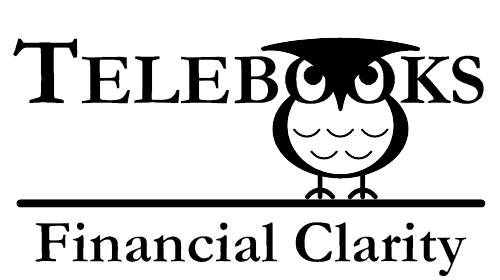As a small architecture firm owner or team member, you face unique challenges every day. You have to streamline projects, manage client communication, and keep track of finances. But with limited resources, how can you keep up? Cloud collaboration for architects offers a solution. Cloud-based tools improve efficiency, enable remote work, and simplify communication—all without breaking the bank.

In this post, we’ll explore why cloud collaboration for architects is so useful, look at the best tools available, and offer expert insights. Plus, we’ll address common objections and share a real-world example of a small firm that’s using cloud-based tools to improve productivity.
Why Cloud Collaboration Is Valuable for Small Architecture Firms
Small architecture firms operate in a fast-paced environment. You need to move quickly, keep track of projects, and ensure your team stays productive. Cloud collaboration for architects allows you to do all of that—and more.
First, cloud tools let you work from anywhere. Remote work has become standard, and cloud tools enable your team to stay connected no matter where they are. This flexibility ensures that projects keep moving forward, even when your team is spread out.
But cloud collaboration doesn’t just improve remote work. It also saves money. Instead of buying expensive hardware and software, you can access everything you need through the cloud. No servers, no costly updates—just easy-to-use tools that grow with your firm.

Eric Reinholdt, founder of 30X40 Design Workshop, is a firm believer in cloud collaboration. His small team uses these tools to stay agile and competitive. With cloud collaboration, Eric’s team can work with clients and team members from anywhere, giving them a distinct advantage.
Best Cloud Collaboration Tools for Small Architecture Firms
If you’re considering cloud collaboration for architects, you’ll need the right tools. Let’s look at some of the best options for project management, accounting, design collaboration, communication, client relationships, and file storage.
1. Project Management Tools
Project management tools help you track time, budgets, and tasks. For small firms, BigTime and Monograph are two of the best options. They’re designed for managing project timelines, tracking profitability, and keeping teams on the same page.

Robert Yuen, co-founder of Monograph, knows the challenges architects face. Monograph was built to simplify time tracking and invoicing, so small firms can focus on what they do best—designing great spaces. Plus, cloud-based project management tools like Monograph and BigTime are cost-effective, reducing the time required for project invoicing and project accounting.
2. Cloud Accounting Tools
Managing finances is a top priority for any firm. QuickBooks Online and Xero make it easy. These cloud accounting tools streamline invoicing, payroll, and expense tracking, all from one platform. Better yet, QuickBooks Online integrates seamlessly with project management tools like Monograph and BigTime, giving you real-time financial insights.

Tracking cash flow and profitability is essential for small firms. And with cloud accounting, you can see where your money is going and make informed decisions to stay on budget.
3. Design Collaboration Tools
Design collaboration tools like SketchUp and AutoCAD Cloud are perfect for cloud collaboration for architects. They let team members work on the same design files, make real-time changes, and share updates instantly. With these tools, you reduce the chance of errors and save time, keeping your designs accurate and accessible.

SketchUp, for example, allows architects to share files and work on projects from any device, enhancing collaboration. Everyone works from the latest version of a project, making it easy to communicate design ideas and get quick feedback.
4. Communication and Collaboration Platforms
Communication tools like Slack and Microsoft Teams are essential for keeping your team connected. With channels for different projects, file sharing, and real-time messaging, these platforms streamline communication and reduce misunderstandings.

Evelyn Lee, Senior Experience Designer at Slack, understands the unique communication needs of architects. She points out that tools like Slack allow teams to stay connected and productive, whether they’re in the office or working remotely. That kind of flexibility is invaluable for small architecture firms with limited resources.
5. Client Relationship Management (CRM) Tools
For small firms, managing client relationships is crucial. Tools like HubSpot and Zoho CRM help track client interactions, manage leads, and maintain long-term relationships. CRM tools allow you to keep detailed notes, schedule follow-ups, and ensure no client slips through the cracks.
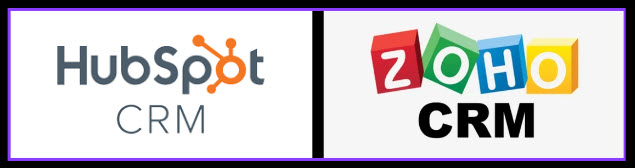
With a CRM, you’ll have a centralized place to track client communications. This can lead to better client satisfaction, repeat business, and a more organized approach to managing relationships.
6. File Storage & Collaboration Tools
Every architecture firm needs a reliable way to store and share files. Google Drive and SharePoint make file storage easy, providing secure access to design files, project documents, and contracts. With these tools, your team can quickly find and collaborate on the latest versions of files, ensuring that everyone is working from the same page.

Centralized file storage saves time and minimizes the risk of lost files. Plus, you can easily share documents with clients, providing transparency and keeping everyone informed.
Best Practices for Implementing Cloud Collaboration in Small Architecture Firms
Selecting the right tools is only part of the process. Implementing them effectively is just as important. Here are some best practices for getting the most out of cloud collaboration for architects.

1. Establish Clear Collaboration Processes
Before you introduce new tools, make sure your team understands how to use them. Set clear expectations for who will use each tool and for what purpose.
Eric Reinholdt recommends keeping things simple. Small firms don’t need complicated systems. Instead, focus on establishing straightforward workflows that fit into your current processes. The goal is to make your team more efficient—not overwhelmed.
2. Train Your Team
Introducing new tools can be overwhelming for your team, but training makes all the difference. Provide step-by-step guidance on how to use the tools and offer ongoing support.
According to Eric, gradual implementation is key. Start by introducing one tool or feature at a time. This gives your team a chance to adapt without feeling overwhelmed.
3. Leverage the Tools for Remote Work
Cloud collaboration for architects shines when it comes to remote work. With these tools, your team can work from anywhere while staying productive.
Evelyn Lee explains how Slack allows remote teams to communicate as if they’re in the same room. By keeping everyone connected, these tools prevent miscommunications and keep projects moving forward, no matter where your team is located.
4. Regularly Review and Optimize Your Cloud Tools
Your cloud collaboration tools should evolve with your firm. Regularly review how your team is using them and whether they are still meeting your needs. If something isn’t working, don’t hesitate to adjust or switch to a new tool.
Common Objections to Cloud Collaboration Tools
Even with all the benefits, you may still have some concerns about cloud collaboration for architects. Let’s address some of the most common objections.

Objection 1: Isn’t Cloud Software Expensive for a Small Firm?
Actually, cloud tools are often more affordable than traditional software. With cloud-based systems, there’s no need for expensive hardware or servers. Plus, you only pay for what you need, making these tools scalable as your firm grows.
Objection 2: Will My Team Struggle to Adopt New Tools?
Evelyn Lee understands this concern. She explains that tools like Slack are designed to be intuitive and easy to use. Start with small steps—introduce one feature at a time and build from there. Gradual adoption helps your team feel comfortable without being overwhelmed.
Objection 3: Can Cloud Tools Handle Complex Architecture Projects?
Robert Yuen reassures us that tools like Monograph were built with complex architecture projects in mind. Monograph allows small firms to manage multi-phase projects efficiently, tracking budgets, time, and resources with ease.
Objection 4: Will Cloud Tools Integrate with My Existing Software?
The good news is that many cloud tools integrate seamlessly with other software. For example, Monograph and BigTime integrate with QuickBooks, making it easy to manage your billing and accounting alongside your project management.
Real-World Example: Elemental Architects
The following example illustrates how a small architecture firm might leverage cloud collaboration tools. While Elemental Architects is fictional, the tools and strategies are real and practical for firms like yours.
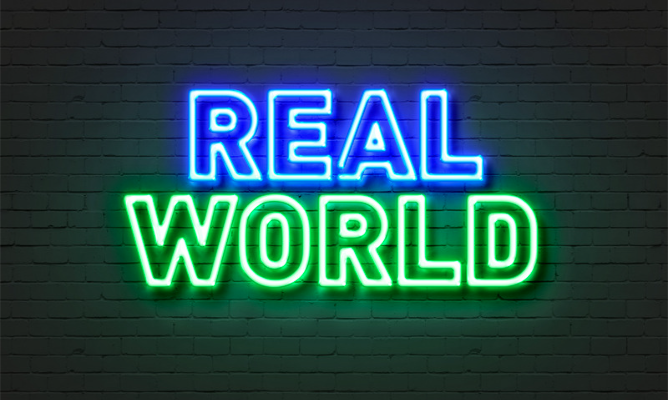
Elemental Architects, a small Florida-based firm, turned to cloud collaboration tools to manage projects and align remote team members. With 50% of their team working remotely, they needed tools that keep projects moving smoothly.
For design, they adopted SketchUp to enable team members to work on the same files simultaneously, reducing errors and enhancing client engagement through real-time updates. For project management, they used BigTime to track time and budgets, integrating it with QuickBooks Online to gain a monthly snapshot of cash flow and overall firm profitability.
Slack helped with communication, giving the team dedicated channels for each project. This made it easy to share updates and stay organized, regardless of location.
By combining SketchUp for design, BigTime for project management, QuickBooks for accounting, and Slack for communication, Elemental Architects improved productivity by 25%, streamlined project timelines, and saw higher client satisfaction due to faster feedback cycles.
Eric Reinholdt, who runs a similar small firm, highlights how these tools enable small firms to work flexibly and stay competitive, even without a physical office.
Conclusion
Cloud collaboration for architects is more than just a trend—it’s a vital part of running a successful small architecture firm. By using the right tools, establishing clear processes, and addressing common concerns, your firm can improve efficiency, foster collaboration, and stay competitive.
Expert insights from Eric Reinholdt, Robert Yuen, and Evelyn Lee show how small firms can benefit from cloud collaboration tools. So why wait? Start implementing these best practices today.
Want more insights on how cloud collaboration can help your architecture firm thrive? Subscribe to our blog for expert tips and strategies.