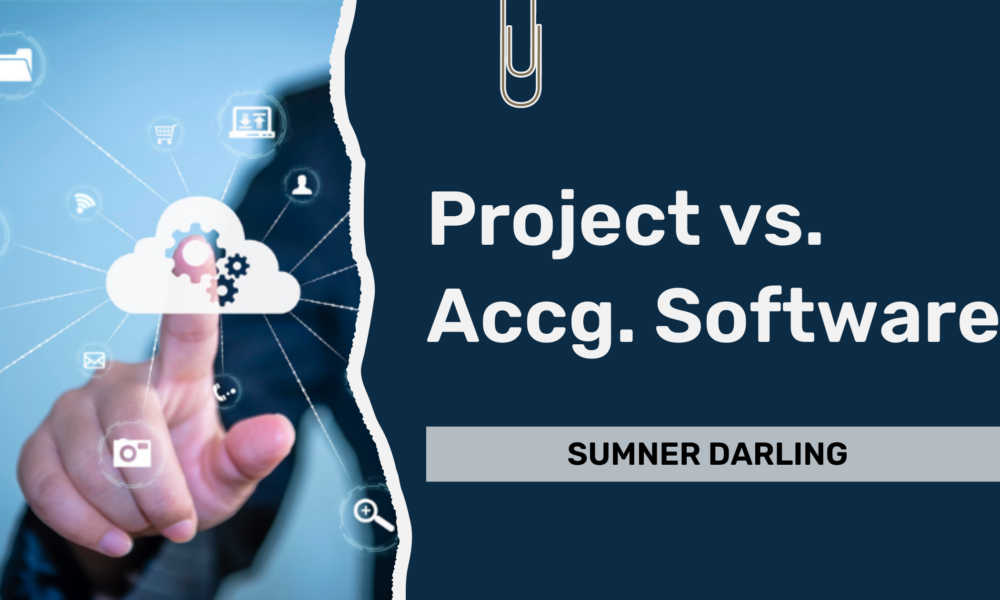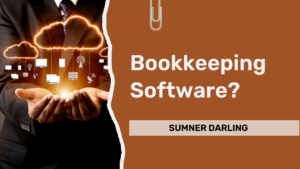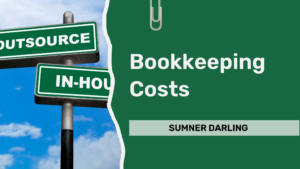As the owner of a small architecture firm, you’ve probably wondered whether project management vs. accounting software is the right choice for your business. Between managing projects and keeping your finances in check, the tools you choose can make or break your firm’s success. One big question you might be asking yourself is: Should I invest in project management software, accounting software, or both?
It’s a tough decision, but here’s the good news—you don’t have to figure it out on your own. In this post, we’re going to break down the differences between these two types of software, weigh the pros and cons, and help you decide what’s right for your firm. And guess what? The answer might just be a combination of both.

Why This Decision Matters
Let’s be real—choosing between project management vs. accounting software is more than just picking a tool to make your job easier. It’s a strategic decision that can have a huge impact on your firm’s productivity, profitability, and growth. And if you’re anything like me, you’ve probably felt that mix of excitement and anxiety when considering how to make your business run smoother. It’s normal to feel this way—after all, the stakes are high, and you want to get it right.
Both project management and accounting software offer distinct advantages that can significantly benefit your firm. One helps you keep your projects on track, and the other ensures your finances are in order. But without a clear understanding of what each one does and how they can work together, you could end up making a choice that limits your firm’s potential.
So, let’s dive into what makes these tools different—and why that difference matters.

Key Factors in Choosing Between Project Management vs. Accounting Software
When it comes to choosing between project management vs. accounting software for your small architecture firm, it’s all about what your firm really needs. Here are a few things to think about:

1. Project Complexity and Timeline
Do your projects tend to be complex and long-term? If so, project management software could be a game-changer. It gives you the tools to manage every aspect of a project, from scheduling to resource allocation to collaboration. On the other hand, if your financial needs are more straightforward, accounting software might be all you need to keep the books balanced.
2. Financial Management Needs
How much financial oversight does your firm need? If you’re dealing with complex invoicing, payroll, and financial reporting, accounting software is a must-have. It helps you keep your finances in check and gives you the data you need to make informed decisions. And if your project tracking needs are basic, you might be able to get by with accounting software that has light project management features.
3. Budget
Let’s face it—budget plays a big role in this decision. Both types of software come with costs, but they provide value in different areas. You’ll need to assess what your firm can afford and how each tool will impact your bottom line.
4. Integration
Wouldn’t it be great if your tools could just talk to each other? If your firm needs to streamline processes and reduce manual data entry, look for software that integrates well with other tools you use. For example, QuickBooks Online integrates with many project management tools, such as BigTime Software, BQE Core, Monograph, and Harvest, allowing for seamless data flow between managing projects and finances.
The Role of Accounting Software
First things first—let’s talk about accounting software. If you’re handling your bookkeeping in-house, this is a tool you simply can’t do without. Think of it as the backbone of your financial management system, making sure every dollar is accounted for and your firm stays on the right side of tax regulations. It’s there to handle everything from invoicing and expense tracking to payroll and financial reporting. In short, if you want to keep your finances in check and sleep well at night, accounting software is a must-have.

Pros:
- Financial Accuracy:
- Benefit: Accounting software ensures your financial records are accurate and up-to-date, reducing the risk of errors that could lead to financial discrepancies, missed payments, or tax issues.
- Explanation: This is crucial for any business, but particularly for small architecture firms where cash flow management is essential for staying afloat. Accurate financial data allows you to track expenses, monitor profitability, and make informed financial decisions.
- Tax Compliance:
- Benefit: Simplifies tax preparation and ensures compliance with all legal requirements, minimizing the risk of penalties or audits.
- Explanation: Tax regulations can be complex, and keeping up with them manually can be time-consuming and error-prone. Accounting software helps by automating many of the processes involved in tax preparation, such as calculating deductions, generating necessary forms, and ensuring that your filings are accurate and timely.
- Cash Flow Management:
- Benefit: Provides real-time insights into your firm’s cash flow, helping you plan for future expenses, investments, and potential financial challenges.
- Explanation: Cash flow is the lifeblood of any business. With accounting software, you can easily monitor your incoming and outgoing cash, see where your money is going, and identify potential shortfalls before they become a problem. This level of visibility is essential for maintaining financial stability.
Cons:
- Limited Project Features:
- Drawback: While excellent for managing finances, accounting software typically lacks robust project management features, such as task tracking, resource allocation, or collaboration tools.
- Explanation: If your firm relies heavily on project-based work, you might find that accounting software alone doesn’t meet all your needs. You’ll likely need to supplement it with other tools to manage the day-to-day operations of your projects.
- Integration Challenges:
- Drawback: Integrating accounting software with other tools, such as project management or CRM software, can be complicated and time-consuming.
- Explanation: Not all software systems play well together. If your accounting software doesn’t integrate smoothly with other tools you use, you might find yourself spending more time on manual data entry and reconciliation than you’d like. This can lead to inefficiencies and increase the risk of errors.
- Ongoing Costs:
- Drawback: While generally cost-effective, accounting software requires ongoing subscription fees, and more advanced features or additional users often come at an extra cost.
- Explanation: While the initial investment in accounting software can be manageable, the costs can add up over time, especially if you need to add more users or access more advanced features. It’s important to consider these ongoing costs when budgeting for your software needs.
Takeaway: Accounting software is indispensable for maintaining your firm’s financial health. It’s essential for accurate bookkeeping, tax compliance, and cash flow management, though it may need to be paired with other tools if your firm has complex project management needs.
The Role of Project Management Software
Now, let’s shift gears to project management software. While accounting software is essential, project management software is more like the icing on the cake—it’s not absolutely necessary, but it can make your life a whole lot easier, especially if you’re juggling multiple projects or dealing with complex timelines. This software is all about keeping your projects on track, managing resources efficiently, and enhancing team collaboration. So, while it’s optional, it’s something I’d highly recommend if you want to take your project management to the next level.

Pros:
- Comprehensive Project Oversight:
- Benefit: Gives you a clear view of your project’s progress, resource allocation, and potential bottlenecks.
- Explanation: Project management software allows you to see the big picture and the finer details of your projects. You can track every task, monitor deadlines, and see how resources are being used. This level of oversight helps ensure that projects are completed on time and within budget.
- Team Collaboration:
- Benefit: Enhances communication and collaboration among your team, ensuring everyone is on the same page and working towards common goals.
- Explanation: With team members often working on different aspects of a project, communication can sometimes get lost. Project management software offers tools like shared calendars, task lists, and messaging systems that keep everyone connected and informed, reducing the risk of miscommunication and mistakes.
- Time Tracking:
- Benefit: Helps you accurately track time spent on projects, which is crucial for billing clients and understanding project profitability.
- Explanation: Time is money, especially in project-based work. Project management software can track the time each team member spends on tasks, helping you ensure that you’re billing clients accurately and understanding where time (and money) is being spent. This insight can help you make more informed decisions about resource allocation and project timelines.
Cons:
- Additional Costs:
- Drawback: Good project management software isn’t cheap. It’s an extra cost that can be a challenge if you’re on a tight budget.
- Explanation: The best project management tools often come with a price tag that reflects their comprehensive feature sets. For small firms, this can be a significant investment, especially when you consider the potential need for training and ongoing support.
- Learning Curve:
- Drawback: It might take some time for your team to get up to speed, and that can slow things down temporarily.
- Explanation: Introducing new software often requires a learning period. While project management software can eventually streamline your operations, there may be an initial dip in productivity as your team gets used to the new system. It’s important to plan for this and provide adequate training to minimize disruptions.
- Complexity:
- Drawback: Depending on the software, it can be complex to set up and might require ongoing management to fully leverage its features.
- Explanation: Some project management tools are highly customizable, which can be both a blessing and a curse. While customization allows you to tailor the software to your specific needs, it also means there’s more to set up and manage. Without proper setup, you might not be using the software to its full potential, which could limit its effectiveness.
Takeaway: Project management software, while not strictly necessary, is a powerful tool for keeping projects on track and improving collaboration. It’s particularly beneficial for firms managing multiple or complex projects, though it comes with additional costs and a learning curve.
The Best of Both Worlds: A Hybrid Approach
Here’s where things get interesting. You don’t have to choose between project management vs. accounting software. For many small architecture firms, a hybrid approach—using both project management and accounting software—is the best solution. Let me tell you why:
1. Comprehensive Control Over Projects and Finances
By using both, you gain complete control over both the operational and financial aspects of your firm. Project management software keeps your projects on track, while accounting software ensures your finances are in order. This dual approach lets you maintain a holistic view of your firm’s health, ensuring nothing falls through the cracks.
2. Increased Efficiency Through Seamless Integration
A hybrid approach allows for seamless integration between project management and accounting tools. This minimizes manual data entry, reduces errors, and ensures that financial data is directly linked to project performance. It saves you time and enhances accuracy, so your team can focus on delivering quality projects instead of getting bogged down by administrative tasks.
3. Scalability and Flexibility
As your firm grows, so do the demands on both project management and financial oversight. A hybrid approach provides the flexibility to scale your operations without being constrained by a single tool. You can confidently take on more complex projects, knowing your project management software can organize your team around the workload while your accounting software keeps your finances in check.
Real-World Example: STR Resource & Associates, LLC
Let’s bring this all to life with a real-world example. STR Resource & Associates, LLC, a consulting firm based in Pennsylvania, was struggling with siloed data and juggling multiple software tools for project management, time tracking, and expense reporting. The administrative burden was enormous, and the lack of centralized project visibility was causing inefficiencies and making it hard to make informed decisions.
Seeking a solution, STR implemented BigTime Software, a professional services automation (PSA) tool, which drastically reduced their administrative workload by 75%. By consolidating time-keeping and project data into one cohesive system, they improved project visibility and enhanced their ability to monitor billable utilization and project profitability in real-time.
But that’s not all—they also integrated BigTime with QuickBooks Online. This integration allowed them to streamline their financial management alongside their project management, reducing manual data entry and minimizing errors. The result? A more efficient operation that stays on track with project goals and optimizes resource allocation.
STR’s experience shows how powerful a hybrid approach can be, especially for firms looking to streamline operations and boost efficiency.
Making the Decision
So, what’s the verdict? Ultimately, the decision between project management vs. accounting software—or whether to use both—comes down to your firm’s specific needs and goals. And listen, I get it—there’s a lot to consider here. But don’t worry, you’re not in this alone. Let’s walk through a few questions together to help you figure out the best path forward:

1. How Important Is Financial Oversight?
Financial oversight isn’t just important—it’s absolutely critical to the success of any small architecture firm. Your firm’s ability to track, manage, and optimize its finances directly influences everything from cash flow stability to long-term growth. Without proper financial oversight, it’s easy for costs to spiral out of control, leading to cash shortages, missed payments, and ultimately, business failure.
That’s why accounting software is a must-have. It provides the tools necessary to ensure that every dollar is accounted for, expenses are tracked, and financial statements are accurate. With robust accounting software, you can generate detailed reports that offer insights into your firm’s profitability, monitor cash flow in real-time, and stay on top of tax obligations, avoiding costly penalties. Simply put, effective financial oversight through accounting software is the foundation upon which your firm’s financial health is built.
2. What’s the Complexity of Your Projects?
The complexity of your projects plays a major role in determining your software needs. If your projects are straightforward, with well-defined timelines and minimal resource juggling, you might be able to manage with basic tools or even within your accounting software. However, if your projects are complex, involving multiple phases, teams, and intricate timelines, project management software becomes highly recommended—almost essential.
Complex projects require detailed planning, tracking, and coordination across various teams and resources. Project management software helps you keep all these moving parts organized. It provides you with a centralized platform to assign tasks, monitor progress, and ensure deadlines are met. Moreover, it allows you to identify potential bottlenecks before they become critical issues, helping to keep your projects on track and your clients satisfied. In short, the more complex your projects, the more you’ll benefit from the capabilities that project management software offers.
3. Can Your Budget Support Both?
Budgeting is always a balancing act, especially for small architecture firms where every dollar counts. When considering investing in both accounting software and project management software, it’s important to carefully evaluate the costs and determine whether your firm can afford this dual investment. While both tools offer significant benefits, they also come with ongoing expenses, including subscription fees, potential add-ons, and training costs.
However, it’s also worth considering the return on investment. While the upfront and ongoing costs might seem daunting, the efficiencies gained through better project management and more accurate financial oversight can lead to substantial savings in the long run. Improved project tracking can reduce the risk of costly overruns, and accurate accounting can prevent financial errors that could lead to penalties or cash flow problems. If your budget allows, investing in both types of software can be a strategic move that pays dividends by enhancing your firm’s overall efficiency and profitability.
4. Do Your Tools Integrate Well?
Software integration is a critical factor in maximizing efficiency and minimizing manual work in your firm’s operations. If your accounting and project management tools don’t integrate well, you could find yourself spending hours manually transferring data between systems—time that could be better spent on billable work or strategic planning.
Look for software that integrates seamlessly, allowing data to flow effortlessly between your accounting and project management platforms. This integration can automate many processes, such as transferring invoicing and/or expense data from project management software into accounting software for accurate billing or updating project budgets in real-time. Seamless integration not only saves time but also reduces the risk of errors, ensuring that your financial records are accurate and up-to-date. In today’s fast-paced business environment, the ability to streamline operations through well-integrated tools is not just a nice-to-have; it’s a necessity for maintaining a competitive edge.
Just by reading this, you’re already taking a big step toward improving your firm’s operations. You’ve got this! Remember, you don’t have to choose just one. A combination of project management and accounting software can give you the stability, flexibility, and efficiency your firm needs to thrive.
Conclusion
Deciding between project management vs. accounting software is a significant decision that can shape the future of your small architecture firm. Both tools offer unique advantages that can enhance your firm’s efficiency, profitability, and overall success. Project management software is essential for keeping projects on track, managing resources, and fostering team collaboration, while accounting software is critical for maintaining financial accuracy, ensuring tax compliance, and managing cash flow. By carefully evaluating your firm’s specific needs, budget, and the potential for software integration, you can make an informed decision that aligns with your long-term business goals.
However, you don’t have to settle for just one solution. A hybrid approach, where you leverage the strengths of both project management and accounting software, could provide the comprehensive control and flexibility your firm needs to thrive in a competitive market. This dual strategy allows you to manage complex projects while keeping your financial health in check, ensuring that nothing falls through the cracks. By investing in both types of software, you’re not only setting your firm up for success today but also positioning it for sustainable growth in the future.
Ready to Take Control of Your Firm’s Financial Operations?
At Telebooks Network, we specialize in teaching small architecture firm owners and staff how to manage their financial operations in-house, including bookkeeping, payroll, and billing. By mastering these essential functions, you can gain greater control over your firm’s finances, improve cash flow, and make more informed business decisions.
Whether you’re just getting started or looking to refine your existing processes, our expert guidance can help you build a solid financial foundation for your firm. Visit Telebooks Network to learn more and start empowering your team today!
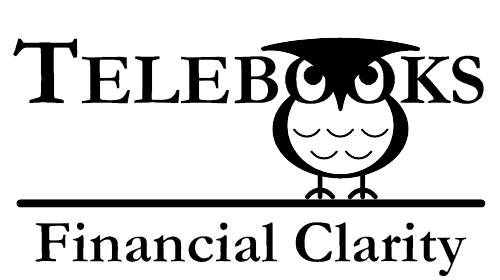
Further Reading:
- STR Reduces Their Time & Expense Admin Workload by 75% with BigTime: https://www.bigtime.net/customer-stories/str/
Subscribe to Learn More
Improve efficiencies at your architecture, engineering, or design firm by subscribing to this blog. Specifically, the blog provides hints and tips for the administration of Cloud Accounting, Payroll Services, and Professional Services Automation. When you subscribe, you get notifications when new posts are published. To subscribe to this blog, enter your email in the block below, and click the Subscribe button.