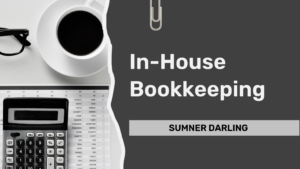Introduction: Choosing the Best Accounting Software for Small Architecture Firms
Managing finances effectively is crucial for running a successful architecture firm. Whether you’re tracking billable hours, managing project expenses, or preparing for tax season, choosing the best accounting software for small architecture firms is key to streamlining these tasks. The right tool can streamline your processes, enhance accuracy, and provide the insights needed to make informed business decisions. But with so many options on the market, how do you choose the best one for your firm?

In this post, we explore some of the top accounting software options specifically tailored for small architecture firms. We’ve selected QuickBooks Online, BQE Core, Xero, and FreshBooks for their relevance, industry reputation, and ability to meet the unique needs of architecture firms. These platforms were chosen based on their comprehensive features, ease of use, scalability, integration capabilities, and the quality of their support and implementation services. Each of these tools offers something different, allowing you to find the best fit for your firm’s size, budget, and specific requirements.
By understanding what each software brings to the table, you’ll be better equipped to make a decision that aligns with your firm’s financial management needs and growth plans.
Section 1: Key Features Small Architecture Firms Need in Accounting Software
Before diving into the specific software options, it’s essential to understand the key features that any accounting software must have to effectively support a small architecture firm.

- Industry-Specific Features: Small architecture firms require software that can handle project-based accounting, track billable hours, and manage expenses linked to specific projects. The ability to break down finances by project is crucial for accurate budgeting and profitability analysis.
- Ease of Use: Not every small architecture firm has a dedicated accounting team. Therefore, the software should be user-friendly, with a straightforward interface and minimal learning curve. The easier it is to use, the more likely the entire team will adopt it.
- Affordability: Cost is always a consideration, especially for small to mid-sized firms. The best accounting software for small architecture firms should provide value for money, offering essential features without breaking the bank.
- Scalability: As your firm grows, so will your accounting needs. The right software should be able to scale with your business, offering additional features or capabilities as required.
- Integration Capabilities: Integration with other essential applications—such as project management tools, CRM systems, payroll services, and accounts payable software—is vital for streamlining workflows and reducing data entry errors.
- Accountant Collaboration: The software should facilitate seamless collaboration with accountants, allowing them easy access to financial data, and integrating well with tax preparation and financial management tools.
Now that we’ve outlined what to look for, let’s explore the best accounting software for small architecture firms.
Section 2: QuickBooks Online – The Industry Standard
Overview
QuickBooks Online is widely recognized as the industry standard for accounting software, particularly among small to medium-sized architecture firms. This software offers a broad range of features, including project-based accounting, invoicing, time tracking, and detailed financial reporting. QuickBooks Online’s versatility makes it a reliable and scalable option that grows with your firm. Its user-friendly interface and extensive integration capabilities allow it to function as a central hub for both financial and operational data, making it a popular choice for firms seeking a comprehensive accounting solution.

Industry Relevance
QuickBooks Online is especially relevant to architecture firms because of its ability to handle project-based accounting with ease. Architecture firms often manage multiple projects simultaneously, each with its own budgets, expenses, and revenues. QuickBooks Online enables firms to track income and expenses on a per-project basis, providing clear insights into profitability and helping to keep projects on budget. Additionally, its seamless integration with leading project management tools like BigTime, BQE Core, and Monograph ensures that all project-related data is synchronized, enhancing overall project management efficiency.
Ease of Use
In addition, one of QuickBooks Online’s strongest features is its ease of use. The platform is designed with a clean, intuitive interface that allows even those without a deep background in accounting to navigate and utilize its features effectively. For small architecture firms, this user-friendliness is particularly valuable, as it reduces the learning curve and ensures that all team members can quickly become proficient with the software. QuickBooks Online also offers a variety of tutorials, webinars, and customer support resources to help users get the most out of the platform.
Affordability
Furthermore, QuickBooks Online offers flexible pricing plans that are tailored to meet the needs of different business sizes. This flexibility ensures that small architecture firms can choose a plan that fits their budget while still accessing the essential features they need. As your firm grows, you can upgrade your plan to include more users and additional features, making QuickBooks Online a cost-effective solution that scales with your business.
Scalability
Scalability is a another key strength of QuickBooks Online. As your architecture firm grows and takes on more complex projects, the software can easily scale to meet your expanding needs. QuickBooks Online supports adding more users, increasing the complexity of financial reporting, and integrating with a broader range of third-party applications. This scalability ensures that the software continues to be a valuable tool as your firm evolves.
Integration Capabilities
QuickBooks Online also integrates extensively with third party applications, serving as a central hub for your firm’s financial and operational data.. The software integrates with a wide array of third-party applications, including CRM systems, payroll services, payment gateways, and project management tools like BigTime, BQE Core, and Monograph. These integrations streamline workflows by ensuring that all of your essential business tools work together seamlessly.
Accountant Collaboration
Collaboration with accountants is a breeze with QuickBooks Online. The platform includes features specifically designed to facilitate easy collaboration, such as accountant-specific dashboards and secure access to your financial data. This is particularly important for architecture firms that require regular input from their accountants. Given QuickBooks Online’s widespread adoption, finding an accountant familiar with the platform is straightforward, which further simplifies the collaboration process.
Implementation and Support
Finally, QuickBooks Online provides a straightforward implementation process, offering a wealth of resources to help firms get started quickly. The platform provides step-by-step setup guides, video tutorials, and access to a dedicated support team to assist with any challenges. Additionally, ongoing support is available through live chat, phone support, and an extensive knowledge base. These resources ensure that your firm can fully leverage QuickBooks Online’s capabilities and resolve any issues efficiently.
Real-World Application | TAI Engineering (Summary)
TAI Engineering, a prominent consulting engineering firm, relies on QuickBooks for its accounting needs, a critical choice for managing their financial operations efficiently. However, their reliance on manual data entry into spreadsheets for time tracking and billing was causing significant inefficiencies and delayed billing processes. Recognizing the need for a solution that could integrate seamlessly with QuickBooks, TAI adopted BigTime, a Professional Services Automation (PSA) tool. This integration was vital as it allowed TAI to synchronize financial data between BigTime and QuickBooks automatically, eliminating the need for double-data entry. The integration ensured that all project-related financial information flowed smoothly into QuickBooks, maintaining accurate and up-to-date records. As a result, TAI’s project managers gained real-time insights into budgets and resources, freeing them from administrative burdens and enabling them to focus more on billable work.
Section 3: BQE Core – The Architect-Specific Solution
Overview
BQE Core specifically designs its comprehensive business management platform for professional services firms, including architecture firms. It integrates project management, time tracking, billing, and accounting into a single platform, offering a robust solution tailored to the unique needs of architects. This specialization makes BQE Core an ideal choice for firms that require a tool to manage both financial and operational aspects of their projects. By consolidating multiple business functions into one system, BQE Core streamlines workflows, reduces administrative overhead, and enhances overall operational efficiency.

Industry Relevance
BQE Core is particularly relevant to architecture firms due to its focus on managing the unique challenges of architectural projects. The platform provides detailed project management features, allowing firms to manage budgets, track time, and monitor the financial health of each project. BQE Core’s ability to integrate project management with accounting data ensures that firms have complete visibility into their projects’ profitability and financial status, which is essential for maintaining control over complex architectural projects.
Ease of Use
BQE Core offers a comprehensive feature set while remaining user-friendly, even for firms without extensive experience with complex software systems. The platform offers customizable dashboards that allow users to access the information and tools most relevant to their roles. This user-centric design minimizes the learning curve and ensures that all team members, from project managers to accountants, can use the software effectively. BQE Core also provides extensive training and support resources, including webinars, tutorials, and a dedicated customer service team, to help users maximize the platform’s potential.
Affordability
BQE Core’s pricing reflects its comprehensive feature set and industry-specific focus, positioning it at a higher price point than general accounting software. However, the value provided by integrating multiple business functions into one platform justifies this cost. For architecture firms, this means eliminating the need for separate software subscriptions for project management, time tracking, billing, and accounting, thereby reducing the total cost of software ownership over time.
Scalability
In addition, BQE Core grows with your firm, offering the scalability needed to support increasing project complexity and firm size. The platform’s modular structure allows firms to start with core features and add additional capabilities as their business evolves. This scalability is particularly important for architecture firms anticipating growth. BQE Core can accommodate more users, more projects, and more detailed financial reporting as your firm expands. Additionally, the platform’s cloud-based nature provides flexibility in accessing project data and financial information from anywhere, which is critical for firms with team members who work remotely.
Integration Capabilities
Furthermore, BQE Core excels in internal integration, connecting seamlessly with other BQE modules to create a unified system for architecture firms. This internal connectivity allows firms to manage everything from project management to financial reporting within a single ecosystem. Data flows smoothly between modules, reducing manual data entry and minimizing errors. While BQE Core offers some external integrations, particularly with accounting platforms like QuickBooks Online and Xero, much of its integration strength lies within its own ecosystem. This makes BQE Core a powerful all-in-one solution for firms that prefer to manage operations within a unified platform.
Accountant Collaboration
BQE Core’s integration with QuickBooks Online and Xero enhances its utility for firms that need to collaborate closely with their accountants. These integrations allow accountants to access and manage financial data seamlessly, ensuring that records are accurate and up-to-date. This is particularly important for architecture firms that require detailed financial oversight and regular collaboration with external accounting professionals. While BQE Core may not be as widely recognized among accountants as QuickBooks Online, its strong internal and external integration capabilities make it a viable option for firms needing close financial oversight.
Implementation and Support
BQE Core also offers a comprehensive implementation process tailored to meet the specific needs of architecture firms. The platform provides personalized onboarding assistance, ensuring that the software is configured to align with your firm’s unique requirements. Training sessions are available to help your team become proficient in using BQE Core’s extensive features. Additionally, BQE Core offers ongoing support through live chat, phone consultations, and an extensive knowledge base, ensuring that any issues are quickly resolved, and your firm continues to operate smoothly.
Real-World Application | AB Design Studio (Summary)
AB Design Studio, a full-service architecture firm founded in 2005, was struggling with outdated project management software and time-consuming spreadsheets, which hindered their efficiency and profitability. Seeking a solution that would streamline their operations and allow them to focus on project delivery, they adopted BQE CORE, a cloud-based business management and accounting system tailored to architecture and engineering firms. CORE’s comprehensive features, including project management, accounting, and real-time reporting, transformed how AB Design Studio operates. It provided the team with clear, actionable data, enabling them to make informed decisions and focus more on delivering high-quality projects. As a result, the firm has seen significant growth, with improved profitability and more effective project management, all while maintaining a system that scales effortlessly with their expanding business.
Section 4: Xero – Simple and Scalable
Overview
Xero is a cloud-based accounting software known for its simplicity and scalability, making it an excellent choice for small architecture firms. Its user-friendly interface and flexible pricing plans make it accessible to firms with varying levels of accounting expertise. Xero’s cloud-based platform allows users to access their financial data from anywhere, providing the flexibility needed for firms with remote teams or those that need to manage finances on the go. The software’s scalability ensures that it remains a valuable tool as your firm grows and its needs evolve.
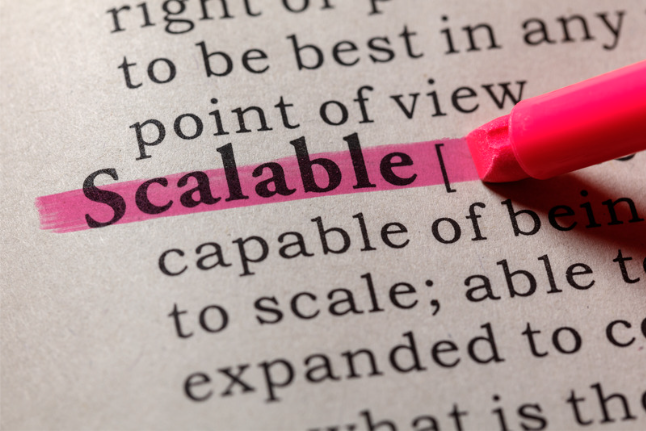
Industry Relevance
To begin with, Xero’s relevance to architecture firms lies in its ability to handle project-based accounting and manage budgets effectively. Architecture firms often deal with multiple projects, each with its own financial complexities. Xero’s project-based accounting features enable firms to track expenses and profitability on a project-by-project basis, ensuring financial clarity and control. This functionality is particularly valuable for small firms that need a simple yet powerful tool to manage their financial operations without being overwhelmed by complexity.
Ease of Use
In addition, Xero is designed with simplicity in mind, making it accessible to users with varying levels of accounting experience. The software’s interface is clean and intuitive, allowing users to quickly navigate through its features and understand the financial health of their firm. Xero’s dashboard provides a clear overview of key financial metrics, making it easy for users to monitor their finances at a glance. This ease of use reduces the learning curve and ensures that all team members can become proficient with the platform quickly.
Affordability
Furthermore, Xero is competitively priced, making it a cost-effective option for small architecture firms that need a comprehensive accounting solution without a high price tag. The software offers tiered pricing plans that allow firms to choose a plan that fits their budget, with the flexibility to scale up as their needs grow. This affordability, combined with Xero’s robust feature set, makes it an attractive choice for firms looking for a balance between cost and functionality.
Scalability
Scalability is also one of Xero’s key strengths, allowing it to grow with your firm. The software can easily accommodate additional users, more complex financial reporting, and an increased number of projects. Xero’s cloud-based nature provides the flexibility needed for firms with remote teams or those that require the ability to manage finances while on the move. As your firm expands, Xero can scale to meet your evolving needs, ensuring that the software remains a valuable asset at every stage of your firm’s growth.
Integration Capabilities
Xero also offers strong third-party integration capabilities, allowing firms to connect with a wide range of applications that can enhance their operational efficiency. These integrations include CRM systems, payroll services, and project management tools like WorkflowMax and ProWorkflow, which help firms streamline their operations by ensuring that all their business tools work together seamlessly. However, it’s important to note that popular project management tools like BigTime and Monograph do not support direct integration with Xero. This limitation could be a drawback for firms that rely heavily on these specific tools. Nevertheless, BQE Core does integrate with Xero, providing additional flexibility for firms that use both platforms.
Accountant Collaboration
Xero’s growing popularity among accountants is another significant advantage for small architecture firms. The software allows accountants to access financial data directly, making it easier for them to review and adjust records as needed. This real-time collaboration is essential for maintaining accurate financial records and ensuring that your firm is always ready for tax season. While Xero may not be as universally recognized as QuickBooks Online, its robust feature set and ease of use make it a compelling option for firms that value close collaboration with their accountants.
Implementation and Support
Finally, Xero provides a straightforward implementation process that helps firms get up and running quickly. The platform offers clear setup instructions, video tutorials, and access to a knowledgeable support team to assist with any challenges. Additionally, Xero offers ongoing support through live chat, phone, and an extensive help center, ensuring that users can resolve issues efficiently and continue to use the software effectively.
Real-World Application | Studio BANAA (Summary)
Nastaran Mousavi and Dane Bunton of Studio BANAA took a leap of faith by starting their own architecture firm, driven by their passion for design. Initially struggling with accounting, they realized the importance of relying on specialists and adopted Xero with the help of their bookkeeper. Partnering with Xero Specialist Burton Li from Sutro Li, they streamlined their operations, integrating Xero with Harvest for seamless time tracking and invoicing. This collaboration not only improved their financial management but also provided valuable business advice, allowing Studio BANAA to thrive with a clear view of their finances and stronger operational efficiency.
Section 5: FreshBooks – Simple and Easy
Overview
FreshBooks is a cloud-based accounting software designed with simplicity in mind, making it ideal for solo architects or very small firms. The software focuses on providing essential tools, such as invoicing, expense tracking, and time tracking, in a user-friendly package. FreshBooks is particularly well-suited for those who prioritize ease of use over more complex features. Its straightforward approach makes financial management less intimidating, allowing users to focus on their core work without getting bogged down in the details.

Industry Relevance
For solo architects and very small firms, managing multiple clients and projects can be challenging, especially when it comes to tracking invoices, expenses, and payments. FreshBooks excels in these areas by offering robust invoicing and expense tracking features tailored for small-scale operations. The software simplifies financial management, allowing architects to focus more on their creative work and less on administrative tasks. FreshBooks’ straightforward design makes it easy to manage all aspects of client billing, ensuring that invoices are accurate and payments are tracked efficiently.
Ease of Use
One of FreshBooks’ biggest advantages is its ease of use, particularly for users without a background in accounting. The software’s interface is clean and intuitive, making it easy to navigate and manage financial tasks. FreshBooks also provides a clear dashboard overview, allowing users to see key financial metrics at a glance. This simplicity ensures that users can quickly learn the software and manage their finances efficiently, even if they have limited experience with accounting software.
Affordability
Moreover, FreshBooks is an affordable solution, offering pricing plans that cater to solo practitioners and very small firms. The pricing is transparent, with different tiers based on the number of billable clients, allowing users to choose a plan that fits their budget. FreshBooks offers essential accounting tools at a price point accessible to small-scale operations, making it a cost-effective option for those just starting out or those who prefer a simple, budget-friendly solution.
Scalability
While FreshBooks is primarily designed for solo architects and very small firms, it does offer some scalability as your business grows. The software allows you to add more clients and includes features like project management and time tracking. However, it’s important to note that FreshBooks is best suited for small operations, and its scalability may be limited compared to more robust platforms like QuickBooks Online or BQE Core. As your firm grows, you may need to transition to a more comprehensive solution if your accounting needs become more complex.
Integration Capabilities
FreshBooks offers basic integration capabilities to help streamline your workflow. While it may not integrate with as many third-party applications as more complex software, it does connect with popular payment gateways like PayPal and Stripe, as well as CRM systems and time-tracking apps. These integrations help automate tasks and reduce manual data entry, making FreshBooks a good fit for solo practitioners who need a simple yet effective accounting tool.
Accountant Collaboration
FreshBooks also offers straightforward collaboration with accountants, allowing users to invite their accountant to access financial data. While it may not offer as many accountant-specific tools as QuickBooks Online, FreshBooks provides the essential features needed for effective collaboration. This makes it a practical option for solo architects who work with accountants on a less frequent basis, ensuring that their financial records are accurate and up to date.
Implementation and Support
Finally, FreshBooks provides a simple implementation process, designed to get users up and running quickly. The software offers clear setup instructions and access to customer support for any issues that arise. FreshBooks also provides ongoing support through live chat, email, and an extensive help center, ensuring that users can easily resolve any issues and continue managing their finances smoothly.
Real-World Application | Jennifer Tully Architects (Summary)
Jennifer Tulley started her architecture firm for the flexibility to balance work and family. As her business grew, managing finances became overwhelming, especially during tax season. Seeking a better solution, Jennifer turned to FreshBooks accounting software, in combination with outsourcing to a virtual bookkeeping service. Eventually, this switch reduced her bookkeeping time to just 30-60 minutes a month, freeing her to focus on her projects and family.
Section 6: Comparative Matrix
Now that we’ve reviewed the top accounting software options for small architecture firms, it’s important to see how they compare side by side. Below is a comparative matrix that highlights the key features, costs, ease of use, scalability, integration capabilities, and accountant collaboration for QuickBooks Online, BQE Core, Xero, and FreshBooks. This matrix is designed to help you quickly assess which software might be the best fit for your firm’s specific needs.
| Feature Category | QuickBooks Online | BQE Core | Xero | FreshBooks |
| Industry Relevance | Project-based accounting, integrations with project management tools. | Tailored for architecture firms, all-in-one project management and accounting. | Project-based accounting, strong for small business needs. | Client-focused, ideal for solo architects. |
| Ease of Use | User-friendly, minimal learning curve. | Integrated, comprehensive yet user-friendly. | Intuitive interface, designed for non-accountants. | Extremely user-friendly, simple interface. |
| Affordability | Flexible pricing plans for various firm sizes. | Comprehensive features at a higher price, value for money. | Competitive pricing, ideal for smaller firms. | Budget-friendly, cost-effective for solo practitioners. |
| Scalability | Scales with firm growth, adds features as needed. | Designed to grow with the firm, offers additional capabilities. | Scales with firm growth, flexible integrations. | Suitable for solo architects with room for slight growth. |
| Integration Capabilities | Broad integrations with numerous third-party, best-in-class applications. | Integrates with other BQE modules, QuickBooks Online, and Xero. | Strong third-party integrations, but lacks direct support for BigTime and Monograph. | Basic integrations with CRM and invoicing tools. |
| Accountant Collaboration | Industry standard, widely used by accountants, offering strong collaboration tools. | Usable for accountants, especially when integrated with QuickBooks Online. | Growing presence with good accountant collaboration features in specific markets. | Basic collaboration features, not as widely adopted by accountants. |
| Real-World Application | Versatile, widely used by small to medium firms. | Best for firms needing a robust, industry-specific solution. | Best for small firms needing flexibility and scalability. | Ideal for solo architects managing multiple clients. |
Section 7: The Importance of Building a Consistent Workflow with Your Chosen Tool
Selecting the right accounting software is just the beginning. To truly reap the benefits of your chosen tool, it’s crucial to establish a consistent workflow that aligns with your firm’s processes. Whether you’re using QuickBooks Online, BQE Core, Xero, or FreshBooks, consistency in how you use the software will determine how effectively it supports your financial management.
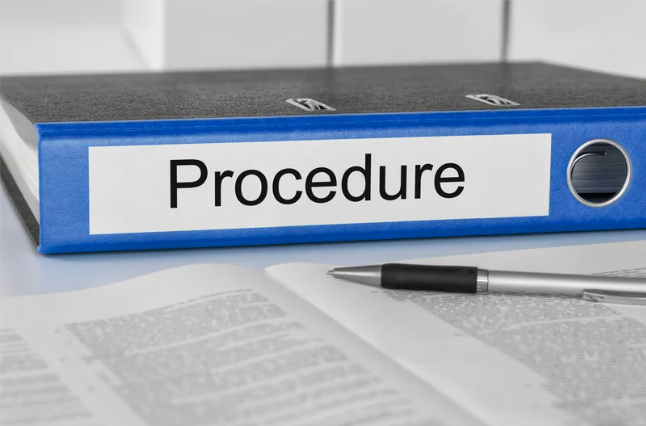
Start with a Routine: Establish daily, weekly, and monthly routines for tasks like invoicing, expense tracking, and financial reporting. Consistent routines help ensure that no details are overlooked and that your financial data remains up-to-date.
Train Your Team: Make sure everyone who uses the software understands how to perform their tasks within the system. Provide training sessions and resources to help your team become proficient in using the tool effectively.
Customize to Fit Your Needs: Most accounting software allows for some level of customization. Tailor the software’s features and workflows to fit your firm’s specific needs, ensuring that it aligns with how your team operates.
Review and Adjust: Periodically review your workflow to identify any bottlenecks or inefficiencies. As your firm grows, be prepared to adjust your processes to better leverage your accounting software’s capabilities.
Monitor Consistency: Regularly monitor how consistently your team is using the software. Inconsistent usage can lead to incomplete data, making it difficult to get a clear picture of your firm’s financial health.
By building a consistent workflow, you’ll maximize the value of your accounting software and ensure that it truly supports your firm’s financial management needs.
Conclusion: The Best Accounting Software for Small Architecture Firms
Choosing the right accounting software is crucial for managing your architecture firm’s finances effectively. Whether you prioritize versatile integrations, industry-specific tools, simplicity, or scalability, understanding your firm’s unique needs will guide you to the best choice. Here’s a recap of the options:
QuickBooks Online – The Industry Standard
QuickBooks Online is the go-to choice for many architecture firms due to its comprehensive feature set, extensive integration capabilities, and strong collaboration tools for accountants. It’s particularly well-suited for small to medium-sized firms that need a versatile and scalable accounting solution.
BQE Core – The Architect-Specific Solution
BQE Core is tailored specifically for architecture firms, offering a robust combination of project management and accounting tools in one platform. It’s ideal for firms that require industry-specific features and a comprehensive solution to manage both projects and finances.
Xero – Simple and Scalable
Xero is an excellent choice for small firms looking for a simple, scalable accounting solution. Its intuitive interface, strong third-party integrations, and competitive pricing make it a great option for firms that are growing and need a flexible tool.
FreshBooks – Simple and Easy
For solo architects or very small firms, FreshBooks provides a straightforward, budget-friendly solution. Its focus on client management, invoicing, and expense tracking makes it an ideal choice for those who want to keep their finances simple and easy to manage.
Final Thoughts:
Selecting the right accounting software is a vital decision that can significantly impact the efficiency and success of your architecture firm. Whether you’re just starting or looking to upgrade your current system, the software you choose should align with your firm’s size, needs, and growth plans. Take the time to evaluate each option, consider a free trial if available, and choose the software that best fits your firm’s unique requirements.
Ready to Take Control of Your Firm’s Financial Operations?
At Telebooks Network, we specialize in teaching small architecture firm owners and staff how to manage their financial operations in-house, including bookkeeping, payroll, and billing. By mastering these essential functions, you can gain greater control over your firm’s finances, improve cash flow, and make more informed business decisions.
Whether you’re just getting started or looking to refine your existing processes, our expert guidance can help you build a solid financial foundation for your firm. Visit Telebooks Network to learn more and start empowering your team today!
Further Reading:
- How TAI Engineering saved valuable time from being spent on tracking time: https://www.bigtime.net/customer-stories/tai-engineering/
- AB Design Studio uses BQE to spend less time on spreadsheets and more time on project delivery: https://www.bqe.com/why-bqe/case-studies
- Nastaran and Dane of Studio BANAA braved it by starting their own firm: https://www.xero.com/us/small-businesses/customers/studio-banaa-architects/
- How Virtual Bookkeeping helped Jennifer Save Time and Feel Confident During Tax Season: https://www.freshbooks.com/blog/jennifer-tulley-case-study-virtual-bookkeeping
Subscribe to Learn More
Improve efficiencies at your architecture, engineering, or design firm by subscribing to this blog. Specifically, the blog provides hints and tips for the administration of Cloud Accounting, Payroll Services, and Professional Services Automation. When you subscribe, you get notifications when new posts are published. To subscribe to this blog, enter your email in the block below, and click the Subscribe button.