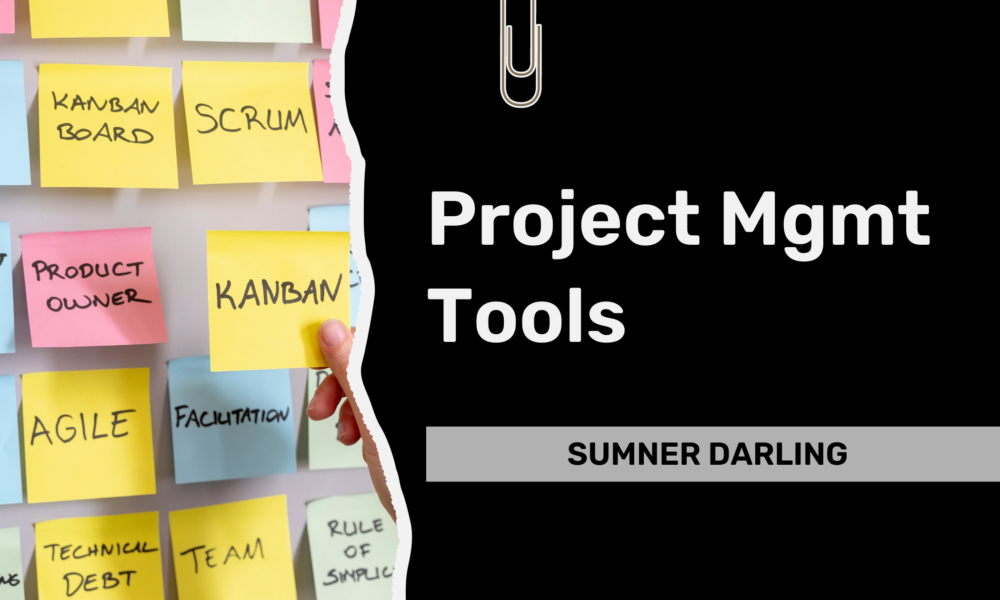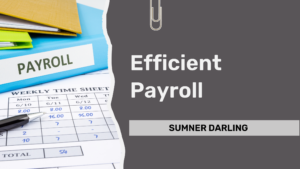As the owner or staff member of a small architecture firm, finding the best project management tools for small architecture firms is crucial to balancing creativity with practical constraints in your everyday work.. With multiple projects on the go, managing timelines, resources, and budgets can become overwhelming. The right project management tools can make a world of difference—helping you stay organized, meet deadlines, and ultimately deliver outstanding results for your clients. But with so many tools available, how do you choose the one that’s both affordable and easy to use?
In this post, we’ll explore the best project management tools for small architecture firms, focusing on those that balance affordability with usability. Whether you’re looking to streamline your time tracking, manage billing more effectively, or simply keep your projects on track, there’s a tool here that’s right for you.
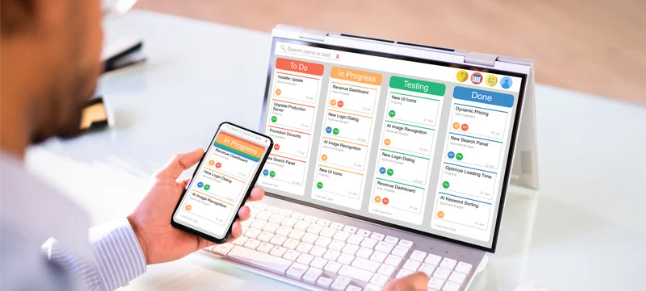
Key Features Small Architecture Firms Need in Project Management Tools
Before diving into specific tools, it’s essential to understand what features are most crucial for small architecture firms. Here are the key factors to consider:

1. Ease of Use
Your team’s time is precious, and extensive training on complex software is rarely an option for small firms. Additionally, the project management tool you choose should be intuitive and easy to set up, allowing you to hit the ground running without a steep learning curve.
2. Affordability
Budget constraints are a reality for most small firms. You need a tool that offers excellent value without sacrificing essential features. Look for software that provides flexible pricing options, allowing you to pay for only what you need as your firm grows.
3. Industry Relevance
Not all project management tools are created equal—especially when it comes to the unique needs of architecture firms. The ideal tool should support architectural workflows, including design phases, collaboration, and client management. Features like phase-based project management, detailed time tracking, and invoicing tailored to architectural projects are particularly valuable.
4. Customization and Flexibility
Every architecture firm has its unique processes and workflows. The best project management tools should be adaptable, allowing you to customize workflows, dashboards, and reports to fit your specific needs.
5. Scalability
Moreover, as your firm grows, your project management needs will evolve. Choose a tool that can scale with you, supporting more projects, users, and complexity as your business expands.
BigTime – The Best Balance of Affordability and Usability
BigTime is a leading choice for small architecture firms that need a project management tool that balances affordability with usability. Here’s why:

1. Ease of Use
BigTime is designed with ease of use in mind. Its user-friendly interface minimizes the learning curve, so you can start managing projects quickly without needing extensive training. The setup is straightforward, making it an attractive option for firms without dedicated IT support.
2. Affordability
In addition, one of BigTime’s strongest selling points is its affordability. With cost-effective plans tailored to different needs, you can choose the pricing tier that best fits your budget. BigTime provides significant value, especially for firms that need core project management features without the overhead of more complex tools. Its flexible pricing options allow you to scale your usage as your needs grow, ensuring you only pay for what you need.
3. Relevance to Architects
While BigTime isn’t designed exclusively for architects, its core features—such as time tracking, billing, and basic project management—align well with the needs of architecture firms. The software’s customizable workflows enable you to adapt it to your specific processes, whether it’s managing project phases or tracking billable hours.
4. Implementation and Support
BigTime offers comprehensive onboarding and training resources, including customer support and community forums. These resources help you get up and running smoothly, ensuring your team can fully leverage the tool’s capabilities from day one.
5. Real-World Application | PLATT (Summary)
PLATT, a renowned architecture firm in North Carolina with over 500 projects to its name, faced challenges in modernizing its paper-based processes, managing third-party consultant costs, and speeding up client payments. By implementing BigTime’s project management software, PLATT streamlined its operations, gained better visibility into project budgets, and significantly accelerated its payment processes through BigTime Wallet. This transition not only improved internal efficiency but also led to faster payments and greater client satisfaction, positioning PLATT for continued success in the architecture industry.
BQE Core – Comprehensive Yet Affordable Project Management
For firms that need a more integrated solution, BQE Core offers a comprehensive suite of tools that combine project management with financial management, all in one place.

1. Ease of Use
BQE Core is specifically designed for professional services like architecture, making it an ideal choice for firms that require more than just basic project management. Furthermore, despite its extensive features, BQE Core remains user-friendly and doesn’t require extensive training. The software is designed to streamline complex workflows without overwhelming the user.
2. Affordability
BQE Core provides significant value for its price. By integrating project management, time tracking, and billing into a single platform, it eliminates the need for multiple standalone tools, saving your firm money in the long run. The scalable pricing ensures that you only pay for the features you need, making it accessible to firms of all sizes.
3. Relevance to Architects
BQE Core stands out for its industry-specific features, such as phase-based project management, detailed time tracking, and invoicing tailored to the way architects work. These features are crucial for managing the intricacies of architectural projects, from concept to completion. The software’s customization options allow you to tailor dashboards, reports, and workflows to your firm’s unique processes.
4. Implementation and Support
BQE Core provides extensive support to ensure a smooth implementation. From onboarding services to ongoing customer support, your firm will have the resources needed to get the most out of the software. The availability of training materials further helps your team adopt the new system with confidence.
5. Real-World Application | iT Architecture (Summary)
iT Architecture, led by Executive Administrator Alexis Webb, sought a technology solution to enhance efficiency and profitability. Upon discovering BQE Core’s cloud business management platform, Webb quickly recognized it as the perfect fit to address the firm’s pain points. iT Architecture implemented Core’s project management, time and expense tracking, and billing modules, finding them easy to learn and fast to implement without needing additional resources. Webb praises Core’s cloud-based platform, which allows her team to access critical data from anywhere, providing real-time insights into project budgets and profitability. The customizable dashboards and robust analytics have empowered iT Architecture to make quick, informed decisions, transforming how the firm operates.
Monograph – The Architect-Specific Solution
If you’re looking for software specifically designed for architects, Monograph is your go-to solution. It’s built with the needs of architecture firms in mind, making it a natural fit for your workflows.

1. Ease of Use
Monograph’s interface is clean, intuitive, and designed for architects. You won’t have to struggle with adapting a general tool to your specific needs—Monograph is ready to go, right out of the box. Its tools are straightforward, focusing on what matters most: managing project timelines, budgets, and resources.
2. Affordability
While Monograph might be priced higher than general tools like BigTime or BQE Core, it offers excellent value for firms that need a tool built specifically for their industry. The investment is justified by the time and effort you’ll save in managing projects more efficiently and effectively.
3. Relevance to Architects
Monograph’s strength lies in its alignment with architectural processes. It’s built around the way architects work, offering features like phase management, progress tracking, and integrations with other architectural tools. This means you can manage your projects the way you’re used to, without having to adapt to a generic software’s limitations.
4. Implementation and Support
Monograph offers robust support to help you get started. From dedicated onboarding to ongoing customer support, you’ll have the assistance you need to ensure a smooth transition. Consequently, firms using Monograph have found that its industry-specific features dramatically improve their workflow.
5. Real-World Application | Brooks + Scarpa Architects (Summary)
Brooks + Scarpa, an 18-person multi-disciplinary firm with offices in Los Angeles and Florida, is renowned for its innovative and sustainable designs. Faced with outdated project management software that couldn’t keep up with their fast-paced work, Principal Jeffrey Huber sought a solution in Monograph. The platform’s predictive project management and staffing capabilities provided Jeffrey with the detailed insights needed to improve efficiency and better allocate resources. Monograph’s design-centric interface, real-time data analytics, and continuous updates have reduced office stress and empowered the firm to manage projects more effectively.
The Importance of Building a Consistent Workflow with Your Chosen Tool
Selecting the right project management software is only the first step. The real impact comes from how you use it. No matter which tool you choose—whether it’s BigTime, BQE Core, or Monograph—building a consistent, regularly performed procedure is crucial to getting the most out of your investment.
1. Why Consistency Matters
- Improved Efficiency: A regular workflow ensures that your team knows exactly how to use the tool, reducing time spent on figuring things out and increasing time spent on actual project work.
- Accountability: When everyone follows a standardized process, it’s easier to track progress, assign responsibilities, and hold team members accountable for their tasks.
- Project Accuracy: Regular use of your project management tool helps ensure that all project details are up to date, reducing the risk of errors or miscommunication.
- Better Decision-Making: Consistent data input into your chosen tool leads to more accurate reporting and analytics, allowing you to make informed decisions based on reliable information.
2. Tips for Building a Strong Workflow
- Start with Training: Ensure your team is well-trained on the software. This includes understanding the key features, knowing how to input and retrieve data, and being aware of any customization options that can improve efficiency.
- Define Your Process: Outline a clear process for how the tool will be used at each stage of your projects—from initial planning through to completion. Include specific tasks like updating timelines, tracking hours, and submitting reports.
- Set Regular Check-Ins: Implement regular check-ins or reviews to ensure the tool is being used as intended. This could be weekly project reviews, monthly reporting sessions, or quarterly workflow audits.
- Adjust as Needed: As your firm grows or your projects evolve, don’t hesitate to adjust your procedures. Flexibility is key to ensuring your workflow remains relevant and effective.
Comparative Matrix
To help you decide which tool is right for your firm, here’s a quick comparison of the best project management tools for small architecture firms: BigTime, BQE Core, and Monograph.
| Feature Category | BigTime | BQE Core | Monograph |
| Ease of Use | Very user-friendly with a simple setup; minimal training required. | User-friendly despite offering a wide range of features; designed for professional services. | Intuitive and specifically designed for architects; ready to use out of the box. |
| Affordability | Highly affordable with flexible pricing plans that scale with your needs. | Offers significant value for its comprehensive features; scalable. | Higher price point but justified by industry-specific features. |
| Customization | Customizable workflows and reports; adaptable to various firm processes. | Extensive customization options for dashboards, reports, and workflows. | Architect-centric customization options tailored to the needs of the industry. |
| Implementation Support | Comprehensive onboarding and support resources; strong community forums. | Extensive support and training resources, including onboarding services. | Robust support with dedicated onboarding and access to a community of architects. |
| Industry Relevance | Core features align well with architecture firms; customizable for specific processes. | Designed with professional services in mind; features tailored to architecture firms. | Built specifically for architects with industry-specific tools and integrations. |
This matrix provides a side-by-side comparison, making it easier for you to identify which tool aligns best with your firm’s needs based on ease of use, affordability, customization, support, and industry relevance.
Conclusion: The Best Options for Ease of Use and Affordability
When choosing the right project management software for your small architecture firm, it’s essential to weigh the balance between affordability and usability. Each of the tools discussed offers distinct advantages depending on your specific needs:
- BigTime for the Best Balance of Affordability and Usability: If your firm’s primary goal is to find a project management tool that balances affordability with usability, BigTime is an excellent choice. It offers robust time tracking and billing features, making it perfect for architecture firms that need to manage multiple projects without compromising on ease of use.
- BQE Core for Comprehensive Project Management: For firms that require a more robust solution integrating project management with financial tools, BQE Core offers the best value. It’s comprehensive, scalable, and designed with architecture firms in mind.
- Monograph for Architect-Specific Needs: If you’re willing to invest in a tool built specifically for your industry, Monograph is the way to go. Its features align perfectly with architectural workflows, making it the top choice for firms that need a solution tailored to their needs.
Final Thoughts: Choosing the Right Tool for Your Firm
When it comes to selecting the right project management software, it’s crucial to choose a tool that aligns with your firm’s specific needs. Consider your budget, project complexity, and the features that are most critical to your operations. Remember, the best way to determine the right fit is by trying out free trials or demos to see which tool integrates seamlessly into your workflow.
Investing in the best project management tools for small architecture firms can significantly streamline your operations, enhance client satisfaction, and support the growth of your firm. Ultimately, choosing the right tool will set the foundation for long-term success.
Ready to Take Control of Your Firm’s Financial Operations?
At Telebooks Network, we specialize in teaching small architecture firm owners and staff how to manage their financial operations in-house, including bookkeeping, payroll, and billing. By mastering these essential functions, you can gain greater control over your firm’s finances, improve cash flow, and make more informed business decisions.
Whether you’re just getting started or looking to refine your existing processes, our expert guidance can help you build a solid financial foundation for your firm. Visit Telebooks Network to learn more and start empowering your team today!
Further Reading:
- How PLATT has streamlined efficiencies while getting paid faster: https://www.bigtime.net/customer-stories/platt/
- Enhancing Project Efficiency at Brooks + Scarpa Architects with Monograph: https://monograph.com/customers/brooks-scarpa-architects
- Case Study: iT Architecture: https://www.bqe.com/why-bqe/case-studies
Subscribe to Learn More
Improve efficiencies at your architecture, engineering, or design firm by subscribing to this blog. Specifically, the blog provides hints and tips for the administration of Cloud Accounting, Payroll Services, and Professional Services Automation. When you subscribe, you get notifications when new posts are published. To subscribe to this blog, enter your email in the block below, and click the Subscribe button.